What’s New - October 2020: Colect Product Update
It’s time for October’s product updates - there’s quite a few this time, and they’re worth discovering, particularly the new Order on Behalf function!
Order on Behalf
Colect is proud to provide an important update in the ordering process: from now on it is possible to order on behalf of your fellow sales reps or agents in the Sales App with the brand new Teams function. This feature improves flexibility while maintaining structure and overview.
This way, a colleague can easily take over to make an order while automatically keeping it insightful who made the order on behalf of whom. Working as a team, while keeping track of individual accomplishments.
Before, with Customer access, there were restrictions to which users could see which clients. Now, with Primary users, it is possible to switch to a different sales representative to see their clients as well (if granted customer access).
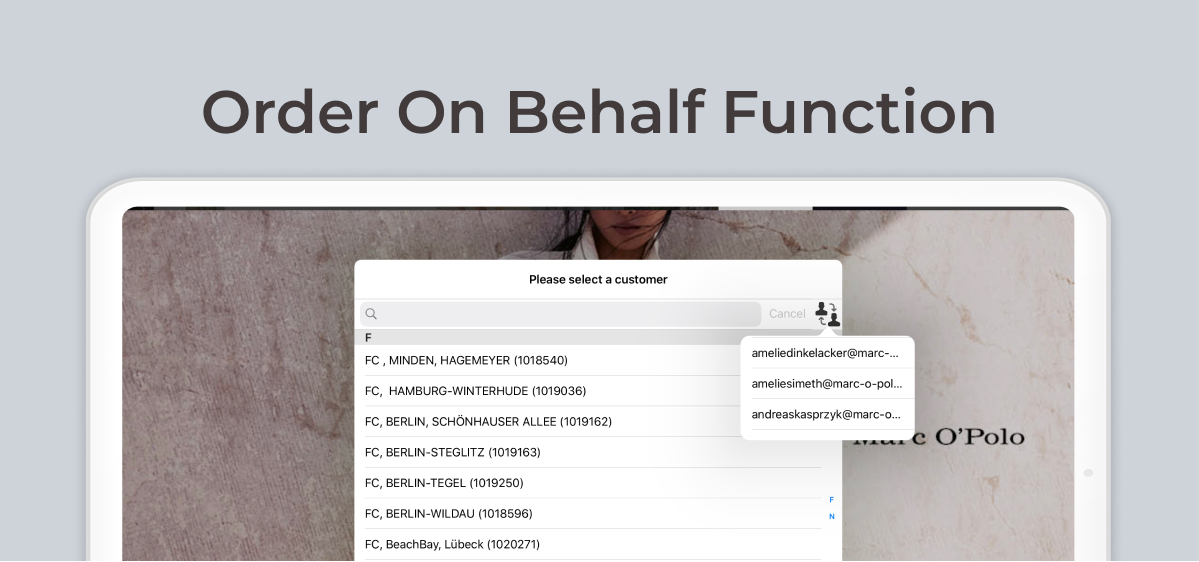
Order on Behalf is available for the Sales App for customers using XML or Web service interfaces.
Write Multiple Orders Simultaneously
At Colect, we aim to make your work easier. One way to do that is to enable simultaneous order taking. With this functionality you can create orders for several clients and locations at the same time: fast and trouble-free.
Some of your customers may come to an order meeting with multiple buyers or a single buyer is ordering for multiple sold to’s, ship to’s or departments at the same time. For these occasions you now can build all of these orders simultaneously in one go while still being able to separate each individual order.
While making your work easier, this new feature will tremendously speed up the order building process and save precious time for you and your customer. It’s quicker, more efficient and gives you a constant overview of the orders you’re working on.

Simultaneous order taking can be configured in the Sales App.
Place Same Order for Multiple Customers
Sometimes, one identical order needs to be sent to multiple customers or locations. Instead of having to copy and paste the order manually, this new feature enables you to select the option ‘Place multiple customer order’ and sends it to as many sold to’s or ship to’s as you like. Saving time, gaining efficiency.

Place multi-customer order is available for the Sales App with specific backend configurations. Contact your sales rep to learn more about the backend requirements.
Other Updates
- New Swatch Design Types: displaying swatches digitally is improved for the Sales App.
- Redesigned Prepack: the configuration of advised sizes of a product is now more clear and visual.
- Create Order Proposals in the B2B Webshop: enable sales, support, and customer service when working from a desktop computer.
- Sub Groups in Lookbook: the lookbook navigation became more clear.
- Cart Grouping and Sorting: sort and group items in the cart to structurize conveniently.
- Visual Line Plan enhancement: now with option to add typed notes.
- Integration with Pay: after Adyen, you can now also use Pay.
- Order Proposals in the B2B Webshop: receive, edit and finalize order proposals directly in the B2B Webshop.